Character animation was something I really wanted to learn through Final year and was an entirely new and very daunting task, that’s the main reason why I wanted this film to have dialogue and lip-sync. With this challenge, it was also important to set limitations like keeping the two in a car so the task was still doable. Thankfully Yazz had lots of experience in animation and organised our shots so we learned throughout the process how to complete our shots from blocking, to inbetweening to splining. I had never animated at all before this project so I felt that it was a big risk to try and push myself out of just doing concept art and design, that is why I pushed myself to dabble in all different aspects of the pipeline in this film, animation, in particular, is the biggest risk. First, we went to Yazz’s house where she gave us an awesome little workshop into some tools that could really help us with the animation process. For example, she taught us this amazing little trick in the animation editor about the Euler filter and how it stops your animation from warping or moving in a direction you don’t want it too. One of my favourite things we learned was about the editable motion trails which almost ghosts the path your animation is following that you can actually edit!
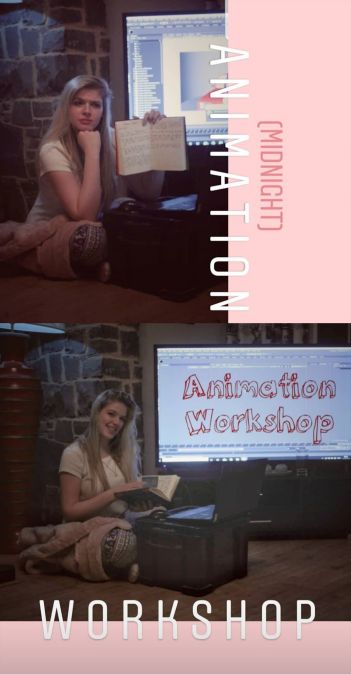
(Thank you to Yazz for the photo)
It was important to gather inspiration for the animation to get a better idea of what I was doing, I had actually made previous tests before with the Malcolm rig before Final year started up again but as you can see, I needed a lot of improvement and I wanted to use this film to help me with that. Andrew introduced me to the works of Kiel Figgins and his rigs (which I absolutely love) and I also did some tests of them, one rig which was of similar Goober height really helped me test out what it’d be like to animate Goober. I hope I can go back this time with more animation knowledge and practice more!
Animation Practices I made before Come Home
One of my favourite references to look at for animating was actually watching the animations of Hotel Transylvania and Michael Trikosko’s work. The extent they push their animations is amazing and how clean they look with the body movement having follow-through that stops quickly but still looks natural. In the video below, it is particularly referenced how important little movements can be in a scene, more so than the dialogue in question. Little quirks that give the character’s personality rather tan have them just saying the line. With this in mind and Yazz’s feedback, I realised my first animation passes were way too floaty, that is why I chose to use the graph editor to my advantage to create these abrupt stops. There were drastic changes in both Arthur and Goober’s animation styles and I tried my best to push this across, Goober is more bouncy, and as Yazz mentioned, the body should always be moving in animation so the character doesn’t look stagnant, I like to make it look like he can’t sit still.
Another huge inspiration for me whilst I was animating is a great youtube channel called ‘I want to be an animator, as she gives extremely useful quick tips on how to improve your animation. For example, I found her video on Arcs to be particularly helpful during the body mechanics stage of our animations and now I always keep it in the back of my mind to never let limbs move in a straight line unless it’s intentional. Arcs just seem to make animations flow all the better.
I had mentioned his work previously in the inspiration post about our film but I absolutely adore Alberto Coronado’s animations and I would constantly watch his works for inspiration. I think with further animation tests of Goober I’d love to see how for I could distort the rig to get this kind of effect but I think that type of animation only applies to long-limbed characters.
Our first challenge was with our rigs because we were having it finished in segments, e.g Goober’s body rig, then his facial rig and the same for Arthur. We’re very grateful to Andrew Coyle for completing those rigs for us so quickly and they were extremely fun to animate with! Just so we were able to keep progressing with our animation work, we started off with body mechanics and blocking out each scene so we would be prepared for when the facial rigs come in. Yazz had set up an excellent production schedule for this as we progressed through each shot that really helped us document our progress. The method of doing all the body mechanics first did have some challenges because it was more difficult to visualise lip syncing without the facial movements to go with it, however, it was also an incredible learning experience! It pushed us to think more about how the characters would move without the added distractions of the facial movements, showing emotions through gestures.
(A section of the production schedule that Yazz made to show some of the shots I did)

In following the schedule, it helped me to develop a style of animating as I went along. Before I made the mistake just diving straight into animation and hoping for the best, but with this project, in particular, I learned the importance of blocking to really nail down a shot. Upon further reflection, though I would like to improve upon inbetweening because I mainly stuck between blocking shots and then splining them afterwards because I was a little too eager and need to pace myself better. One huge revelation for me was that you don’t need a lot of keyframes to be able to do some movements and everything is in the timing. I think what elevated my animation aside from the feedback from Yazz and the rest of my teammates was just the notion of making things more bouncy, like little head movements can make a big difference. Also moving the eyelids along with mouth movements can really accentuate a character’s emotions.
For feedback, we uploaded our animations onto Syncsketch for Yazz and the team to give us feedback and I can’t believe I had never used this website before. It had a very friendly interface and worked wonders for animating in a team despite the issue of the Coronavirus lockdown. One problem I did have with the software, unfortunately, was that it had a limit to the number of uploads you could have in a project so I had to compress a lot of my shots. This led to me creating multiple accounts with Syncsketch just to be able to get all the feedback I needed, in the end, it was definitely worth it though!
One Of My Syncsketch Accounts

For the majority of my shots, I managed to animate without reference or using a mirror in front of my face to get the right facial expressions for when we finally had both rigs to work with. I had decided to push myself even further to attempt to take on a more difficult shot then what I was used to, which was Arthur’s outburst. For this, I had a video reference (that I am far too embarrassed to stick online) of what Arthur’s breakdown could look like. Looking back on it now, animating with reference is so much easier and I think the result turned out way better than whatever I could have made without it. Aimee KP had been helping us out with our shots and she did an incredible job, I actually looked at her animations in particular when trying to complete this scene. This was how I learned about little subtleties like having the jaw follow after the head movements or having the eyebrows bounce with the force of Arthur hitting the dashboard. In this shot, Yazz also showed me how to use FK and IK to my advantage to try and make it more believable that he was hitting the dashboard. You can see the process for my shot, scene 13 shot 13 below.
A huge thank you to Yazz, Erinn and Chloe for letting me have a go at splining some of their shots that they had both blocked and inbetweened, I had learned so much through seeing how they work and their shots were awesome! I think by looking at those shots they were an amazing example of inbetweening that I would like to be able to do in future and improve upon. I would 100% recommend going to see their animations in their blogs for a more in-depth look at their animation process and so you can see playblasts of their blocking and inbetweening before I splined it.
Erinn – https://erinnmorrow.wordpress.com/
The splined versions of their shots can be found below
The rest of the shots I managed to do can be found below and I think there was a massive improvement in my work from when I had first started just from working with such a helpful and wonderful team. The group were just so naturally good at animating and there are so many little nuances I really loved about their work that I want to be able to apply to my own work in future. For example, Erinn has these great gestures for how the head moves that makes it feel really natural and cohesive and Yazz’s body mechanics are outstanding. Also, Lydia has the best eye for visuals and the timing of her animations was really great, particularly for when Goober groaned and hit his head off the dashboard.
The most difficulties I had with animating, in particular, was figuring out how to get Goober and Arthur to hold things like the polaroid, I was having an issue with Goober being impaled by the plane. I was very grateful to our lecturer Alec for sending me a video on how to tackle the issue, also there was a great one he had sent to Yazz about constraining one object to another, e.g for when Arthur was holding Goober. A big thank you to Yazz for helping me out with that shot and fixing the issue. She had the great idea of just keeping one hand on the polaroid instead of two because one hand was causing the polaroid to malfunction.
Group Credit
Erinn – https://erinnmorrow.wordpress.com/
